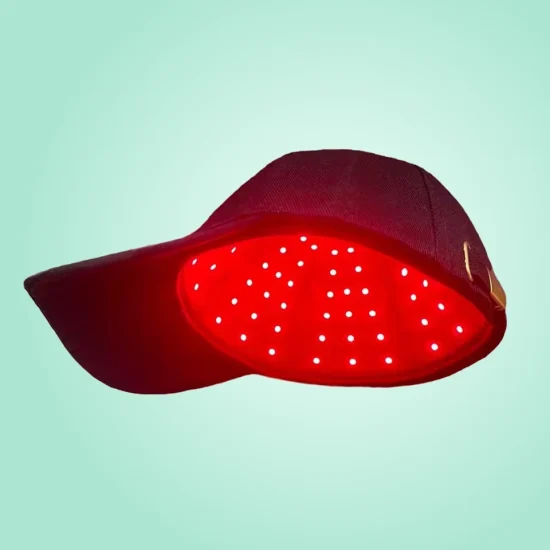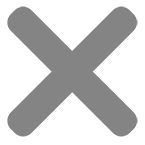Why Is My Hearing Aid Playing a Tune and How to Resolve It?
Hearing aids are essential devices that help people with hearing loss regain clarity in their everyday environments. However, sometimes users experience unexpected sounds or alerts, such as a tune or melody playing from the hearing aid. This can be concerning and puzzling, but there are several reasons why this may occur. In this article, we’ll explore why your hearing aid might play a tune and how to fix it.
Common Reasons for a Tune Playing in Hearing Aids
- Low Battery Alert
One of the most common reasons your hearing aid might play a tune is to alert you that the battery is running low. Many modern hearing aids are designed to notify users when the battery is getting weak by emitting a tune or beeping sound. This serves as a reminder to replace or recharge the battery, ensuring your hearing aid continues to function properly. - Program Change Notification
Many hearing aids have multiple listening programs that users can switch between based on their environment (e.g., a quiet room, a noisy setting, or a phone call). Some hearing aids play a tune or sound when switching between programs to notify the user that the settings have changed. This feature helps you know when the hearing aid has adjusted to a different program. - Connectivity Alerts
Hearing aids with Bluetooth functionality often connect to devices such as smartphones, TVs, or remote microphones. If there’s a connection issue or the device has successfully paired with your hearing aid, a tune might play to indicate the status of the connection. This helps ensure you are aware of any changes in connectivity. - Faulty or Loose Battery
If the battery is improperly placed or making intermittent contact with the hearing aid’s battery compartment, it might trigger a sound, such as a tune. This may happen when the hearing aid detects power inconsistencies or a problem with the battery fitting. The tune could indicate that the battery is not properly seated or is about to fail. - Feedback or Malfunction Alert
Some hearing aids are equipped with self-diagnostic features that detect malfunctions or technical issues. If the device experiences an issue, such as feedback or a wiring problem, it may play a tune to alert you of the malfunction. This could indicate that the hearing aid needs repair or professional attention.
How to Fix It When Your Hearing Aid Plays a Tune
- Replace or Recharge the Battery
If the tune is alerting you to a low battery, the first step is to replace or recharge it. Check your hearing aid’s battery compartment and ensure the battery is properly seated. If you’re using rechargeable hearing aids, make sure they are fully charged before use. - Check the Program Settings
If the tune is related to a program change, review the settings on your hearing aid or remote control (if applicable). Ensure the hearing aid is correctly set to the desired program. If you’re unsure, consult the user manual or contact your hearing healthcare provider for guidance. - Inspect for Connectivity Issues
If your hearing aid is emitting a tune due to Bluetooth connectivity, ensure that your device (such as a smartphone or TV) is properly paired with the hearing aid. If the connection seems weak or unstable, try reconnecting the device or troubleshooting the Bluetooth settings. Restarting the devices may also help. - Secure the Battery
If the issue is due to a faulty or loose battery, make sure the battery is correctly placed in the compartment. If the battery is old or damaged, replace it with a new one. Be sure to follow your hearing aid’s instructions on battery replacement to avoid any further issues. - Consult an Audiologist or Technician
If the tune continues to play despite checking the battery and settings, or if you suspect a technical malfunction, it may be time to visit an audiologist or hearing aid professional. They can check for underlying issues with the hearing aid’s components or diagnose any necessary repairs.
Hearing aids are sophisticated devices that use sound cues, such as a tune, to notify you of different conditions, like low battery levels, program changes, or connectivity issues. Understanding the causes behind these sounds can help you troubleshoot and address the issue. By ensuring your hearing aid is properly maintained, including checking the battery, programs, and connections, you can keep your device working smoothly. If the issue persists, seeking professional help will ensure your hearing aid continues to serve you well.