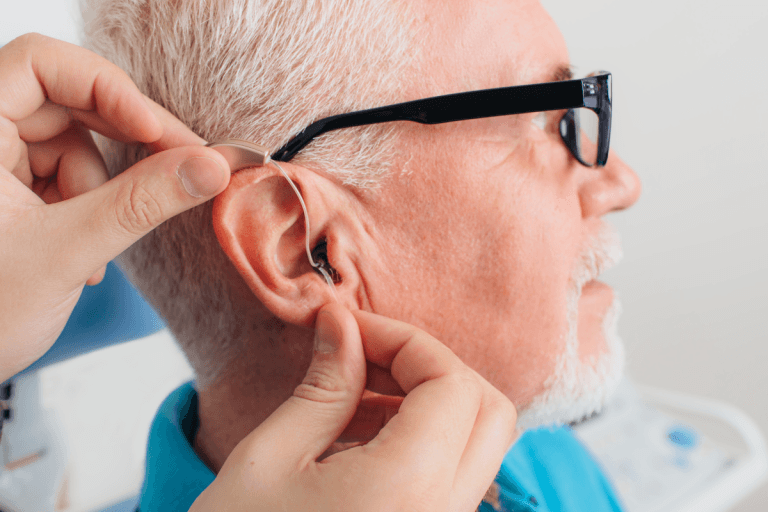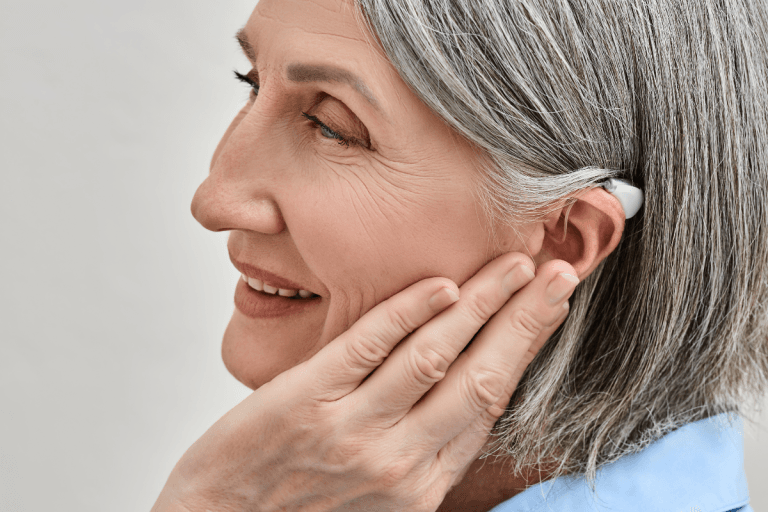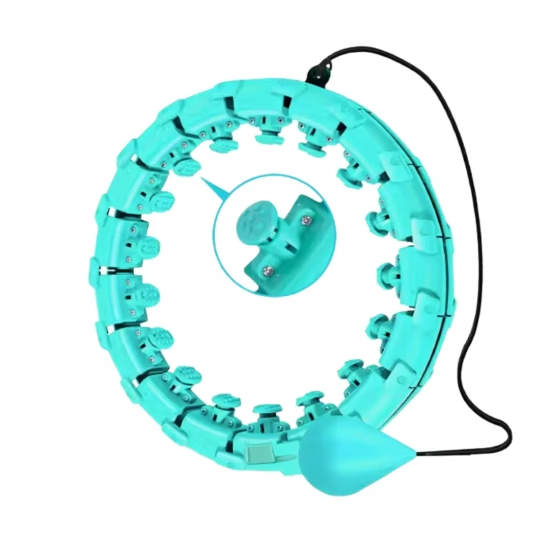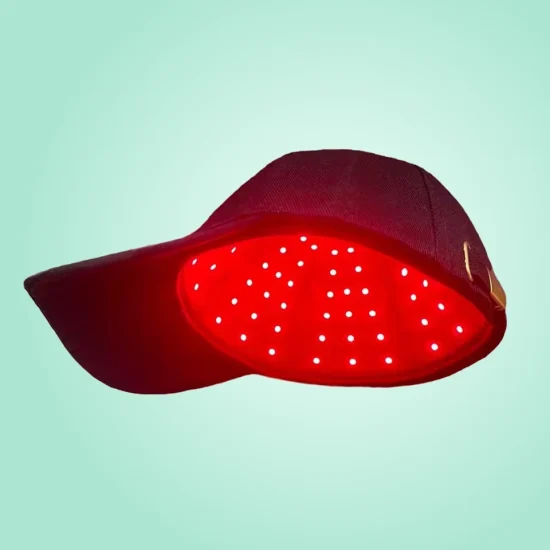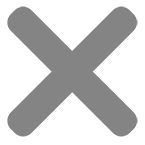Why Does My Hearing Aid Produce Static Noise and How to Fix It?
Hearing aids are designed to enhance sound clarity and improve your hearing experience, but sometimes they can produce unwanted static or background noise. If you’re hearing a hissing, buzzing, or crackling sound through your device, it can be frustrating and distracting. Fortunately, there are several potential reasons for this issue, and various solutions can help restore your hearing aid to its optimal performance. In this blog, we’ll explore the common causes of static noise in hearing aids and how to fix them.
Common Causes of Static Noise in Hearing Aids
- Interference from Electronic Devices
One of the most common causes of static noise in hearing aids is interference from nearby electronic devices. Items like smartphones, computers, fluorescent lights, and even certain home appliances can create electrical interference that disrupts the signal in your hearing aid, resulting in static or buzzing noises. - Low Battery or Poor Battery Connection
A low battery or a poor battery connection can cause your hearing aid to function erratically, which may result in static noise. When the battery is running low, it may not provide enough power for the device, causing it to produce crackling or intermittent sound. - Wax Buildup or Blockage
If there is a build-up of earwax in the ear canal or in the hearing aid itself, it can lead to sound distortion, including static or muffled sounds. This blockage can interfere with the hearing aid’s microphone or speaker, leading to poor sound quality. - Loose or Damaged Components
Static noise can also occur if there is a loose or damaged component within the hearing aid. Parts such as the microphone, receiver, or wires may become disconnected or damaged, causing static or other sound disturbances. This can happen from general wear and tear, or accidental drops and impacts. - Moisture or Humidity
Excess moisture in the ear or hearing aid can cause static or distortion. If you’ve been sweating, exposed to rain, or in a humid environment, moisture can affect the internal circuitry of your hearing aid, leading to static or poor sound quality. - Incorrect Settings or Programming
Sometimes, the issue may be related to the settings or programming of the hearing aid. If the hearing aid is not properly adjusted for your hearing needs, it can cause sound distortion, including static or feedback noises.
How to Fix Static Noise in Hearing Aids
- Move Away from Electronic Devices
If you notice static when near certain electronics, try moving away from them to see if the noise improves. Devices like smartphones and computers can interfere with the hearing aid’s signal, so minimizing their proximity can help reduce or eliminate static noise. - Replace the Battery
If your hearing aid’s battery is low, replace it with a fresh one to see if the static noise disappears. If the static persists after replacing the battery, check for any issues with the battery compartment or connections, and make sure the battery is installed correctly. - Clean Your Hearing Aid
Regular cleaning of your hearing aid is essential to prevent earwax buildup. Clean the earpiece, microphone, and receiver regularly with the manufacturer’s recommended tools. If earwax is a persistent issue, you may need to visit your audiologist for a professional cleaning. - Check for Loose or Damaged Parts
Inspect your hearing aid for any visible signs of damage or loose components. If you notice anything unusual, such as a loose receiver or damaged wire, take the hearing aid to your hearing care professional for a thorough check-up and necessary repairs. - Dry Your Hearing Aid
If moisture is suspected to be causing static noise, try using a hearing aid dryer or desiccant to remove excess moisture from the device. Keeping your hearing aids dry is essential for optimal performance. Some hearing aids are water-resistant, but it’s still important to store them in a dry environment. - Adjust the Settings or Visit Your Audiologist
If you’ve tried the above solutions and the static noise persists, the problem may be with the programming or settings of your hearing aid. In this case, it’s best to visit your audiologist or hearing aid provider to have your device reprogrammed or adjusted to suit your hearing needs.
When to Seek Professional Help
If static or other sound issues continue despite your efforts to fix them, it may be time to consult with your hearing healthcare professional. They can assess whether your hearing aid requires repairs, cleaning, or reprogramming, and help ensure that your device is functioning as it should. They can also help identify any underlying issues that may be contributing to the static noise.
By understanding the common causes of static noise and knowing how to troubleshoot these problems, you can quickly restore your hearing aid’s sound quality and continue enjoying clear, natural hearing. Regular maintenance, battery checks, and moisture management are key to preventing static and ensuring that your hearing aids work effectively.